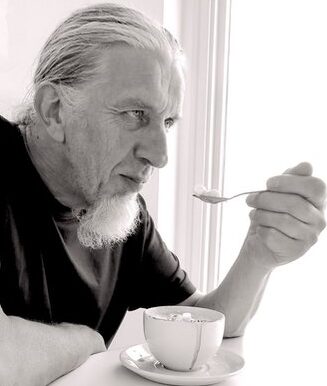The previous post about rotating the header images in the Twenty Ten theme has been quite popular
but it was bad advice because as soon as you update your WordPress and/or theme files your changes are overwritten and lost. The solution is to move the changes into a child theme where they will overwrite the files in the original theme even when updating.
To make a child theme we simply create a folder in the WordPress themes folder (in the wp-content folder) and give it a name: mychildtheme (or whatever you want to call it).
We then save a plain text file called style.css into the mychildtheme folder. The style.css file reads:
/*
Theme Name: mychildtheme
Template: twentyten
*/@import url(“../twentyten/style.css”);
#cimy_div_id {
clear: both;
border-top: 4px solid #000;
border-bottom: 1px solid #000;
width: 940px;
height: 198px;
}
Where the Theme name and Template are required to indicate the parent and the child. The import URL grabs the original style.css file to be altered by our style.css file. We then include the #cimy_div_id section that we had originally used in the header.php file.
Create a new plain text file and copy the contents of the header.php file into it. Replace the
code with the
as before (we no longer need the styling here as it is in the style.css file), and then save this as header.php into the mychildtheme folder.
We can now preview and activate our mychildtheme as you would any other theme within WordPress. Our modified header.php will be used instead of the default header.php and our style.css will be used to make changes to the default styling. You can add further changes to the styling by adding to the style.css file in the child theme. The Firebug extension for the Firefox browser is a quick way to experiment with making changes before adding the code to your style sheet.