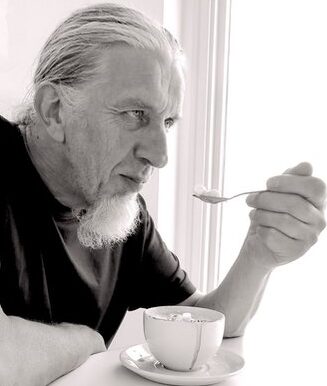There is a one star review of the excellent Pixelmator in the App Store….
Presumably referring to the ColorSplash app for [wikipop]iDevices[/wikipop] which holds a particular colour (or area of colours) while turning the rest of the image to [wikipop]greyscale[/wikipop]. How hard can it be…
With an image loaded into Pixelmator:
1: Choose Select Color from the Edit menu
2: Use the Eyedropper to select the colour to be retained
3: Use the Radius slider to adjust the amount of colour to be selected
4: Back to the Edit menu to Inverse the selection
5: From the Image menu choose Desaturate
6: Back to the Edit menu to Deselect the selection

Done. In under 30 seconds. Phew! Rocket science! Of course you could take longer and do a better job 😉 and there are several ways to achieve the same effect. To expand the selection to include several colours you could use the Magic Wand tool…