At least a copy of Pinball HD from the Mac App Store means that I no longer have to steal borrow the girl’s iPad to get my daily fix of The Deep table:
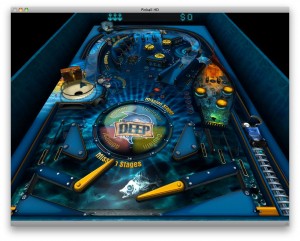
Alas there does not seem to be much in the way of instructions or a high score table (not that I ever get on it!). Thus far I have figured:
Down arrow: To pull back trigger/launcher (moves slowly – keep pressing to get any power)
Left & Right arrows or shift keys: left & right flippers
C: Toggle camera view Zooming, fixed perspective, fixed looking straight down
Esc: Exit full screen
⌘F: Enter full screen
Space: Nudge the table (use with caution)
Enter: Toggle pause
You have got the mission…
Update: The app was updated on January 26th, through the App Store, rectifying many of the problems with the early version – but still no high score table 🙁