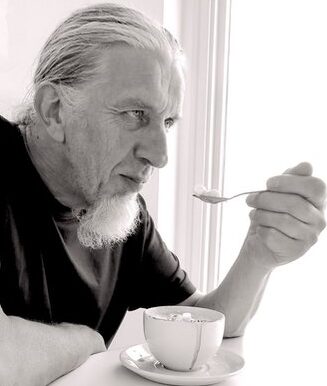Finally caught a Magic Mouse which is as good as anticipated. I did not have a problem with the old [W:Apple Mighty Mouse] although a lot of people complained about them. I have a Logitech wireless mouse that I used with the old Mac but never got around to setting it up with the new Mac – the Mighty Mouse that came with it has done the job.
I did add Magic Prefs but have not really needed the extra pinches or swipes as yet – but will experiment with configuring it for flying X Plane. Magic Prefs added yet another icon to the ever leftward expansion across the menu bar so here is a quick check of what they are (admittedly some could be removed as they are never used and I have no idea why they are there 😉 )….

From the left….
-
Magic Prefs – adds extra controls to the Magic Mouse
Spam Sweep – Within minutes of launching the demo Spam vanished… purchased minutes later.
Library Books – Monitirs your library account and reminds you when stuff is due back.
Savvy Clipboard – expands the usefulness of the clipboard.
BwanaDik – any software named after a Zappa song must be good.
Scribblet Рfuss-free aide-m̩moires. Updated to Version 2 today.
Weather Dock – Saves having to look out of the window 😉
Growl – pops up and tells you what you are listening to on Spotify, or when you have email, or when NetNewsWire has just refreshed etc. etc.
Caffeine – Keeps your Mac awake.
iStat Menus – Monitors the system if you enjoy watching that kind of thing. Who doesn’t? 😉
Universal access – some of the other stuff needs some of this stuff to be on so they can do their thing.
AppleScripts – Tweak you Mac to do what you want, when you want, how you want it done.
Bluetooth – Lets Magic Mice talk to Macs
Spaces – multi desktops thingy
Spell Catcher – monitors your typing and corrects your spilling milkshakes.
Time Machine – auto back up and then some.
AirPort – wifi monitor
Date & Time – this is why you buy a Mac 🙂
User Account switch – what it says.
SpotLight – search everything everywhere.