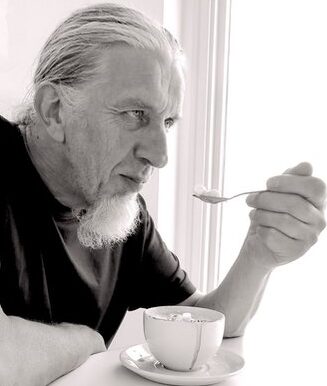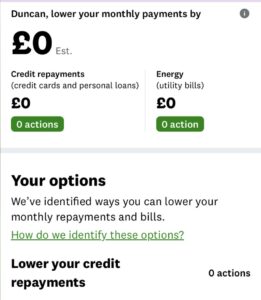Jason Snell refers to a post by Norbert Heger about how hard it can be to resize a window.
I keep seeing such articles about some daunting problem and can only assume that the writer is using some specific configuration and/or software that is causing their difficulties thus most of us never see such. I guess most readers just shrug and move on never having experienced such a problem.
It is not difficult to resize a window in macOS Tahoe. Move the mouse pointer over the edge of the window and it changes to a double headed pointer. Over a side edge this will indicate that you can resize it by dragging left or right. Over the top or bottom edge it indicates an up or down movement is required and over a corner a diagonal movement will result in the window resizing as expected. In his article Norbert Heger suggests he has to click outside the window. Such a click will move the focus to the Finder or whichever app is lurking behind.
Mac mini M2 Pro. macOS Tahoe 26.2. Studio Display 2560 x 1440.