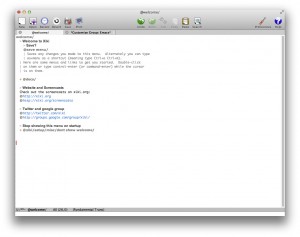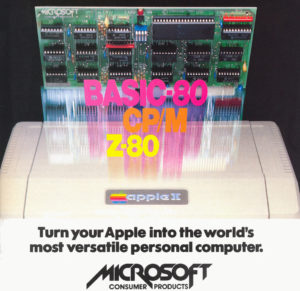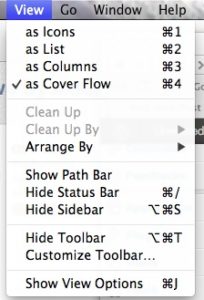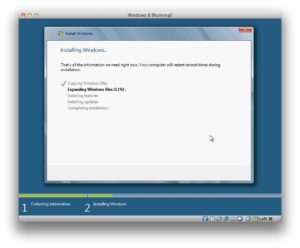Step by step set up using Aquamacs editor with the awesome Xiki…
From these instructions.
Ingredients:
A Mac running OS X Mavericks which should have Ruby 1.9.3 as the default version.
Jewellery Box to manage your Ruby versions (RVM) and gems
The Aquamacs editor.
Recipe:
Open the Terminal and install the Xiki gem…
$ gem install xiki
Verify that all is well…
$ xiki
A Xiki directory will have been created in your Home folder so jump into that…
$ cd ~/xiki/
Then run the set up script…
$ bash etc/install/el4r_setup.sh
You will now need an editor that will see an invisible file (the dot at the start of the name hides the file from being listed in a Finder window: .el4r). I use BBEdit but the free version called Text Wrangler will do the job…
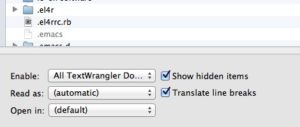
Add these lines to the end of the init.rb file in the .el4r folder within the xiki folder within your Home folder…
$LOAD_PATH.unshift “~/xiki/lib”
require ‘xiki’
Xiki.initKeyBindings.keys # Use default key bindings
Themes.use “Default” # Use xiki theme
Fire up Aquamacs and it should drop you straight into Xiki…