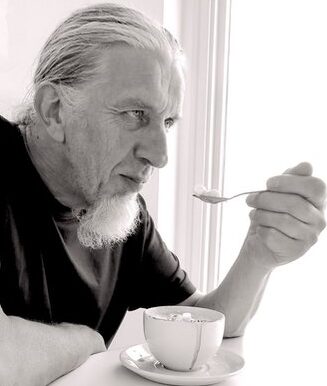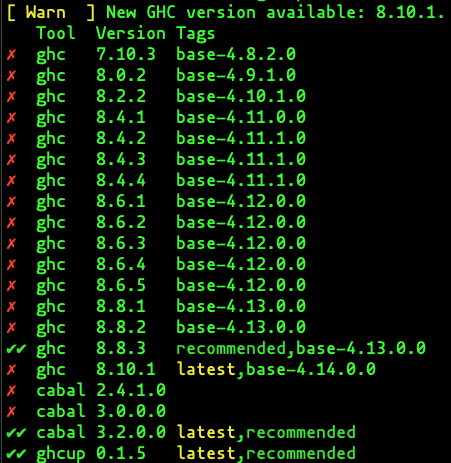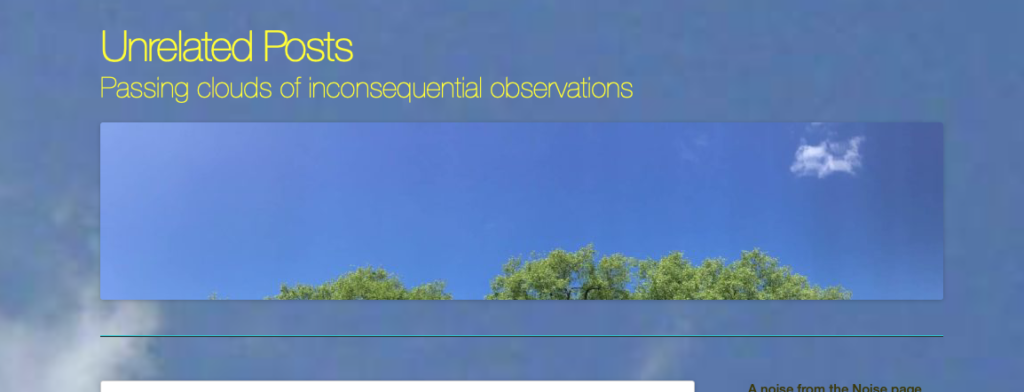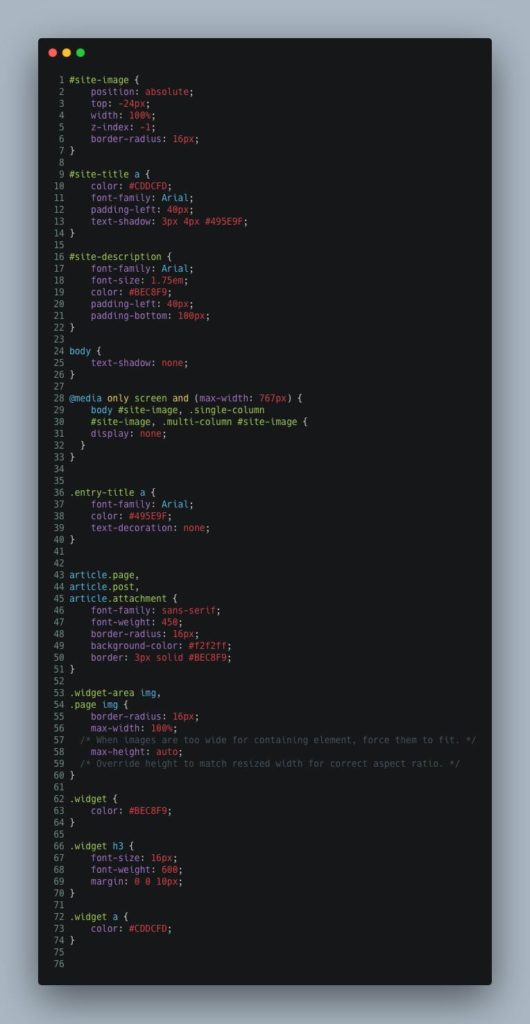I was confused as to why the iPad would play music and the sound on videos but fell silent while playing games. I eventually realised it was in Silent Mode. Swipe down from the top right corner to open the Control Centre and tap the Bell icon to toggle Silent Mode on and off.
Best of all – this also restored sound to the wonderful SoundForest app which had been silent for a while. Created by Justin Alexander it seems to have been abandoned but still functions on the latest devices.
Many (many!) years ago I wrote a little thing for the Amiga called Beat Sheets which triggered brief sound samples. It was part of a series I created for children called Kids Disk, which were distributed on floppy discs for free from Public Domain libraries via snail mail. It was written with AMOS, which was pretty fancy for the time, probably in 512 kilobytes of memory. I did add a hard drive to the Amiga at some point which added 20 megabytes of storage – which I described at the time as “like having a vast empty warehouse to store stuff”; for context the SoundForest video below is 155 megabytes.
Lo and behold (isn’t the Internet wonderful?) someone had a video of Beat Sheets in action which they seemed to be running in an Amiga emulator…
Fast forward several decades and SoundForest is a far more sophisticated app, downloaded from the App Store and running on a hand held device with a terabyte of memory. It follows the same idea of tapping sound samples into a grid. You can extend your song by swiping to the left for a fresh sheet. Tapping the top bar stops and starts the player and double tapping changes the speed. Different sounds are available in the various environments – jungle, desert, ocean etc. Great fun.