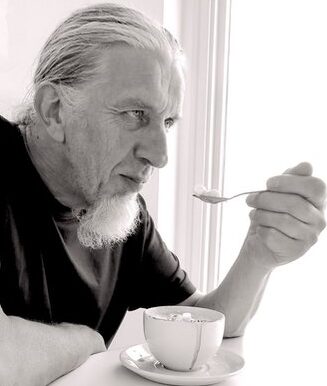It is interesting to note the varied experiences with Snow Leopard. For what it is worth my installation time was 43 minutes. A single disc and a couple of clicks affair – if I had a five year old to hand I could have left them to do it without any problems.

I regained nearly 23GB of disc space. Perhaps I should delete some of my accumulated junk and gain even more disc space. The original Leopard screenshot was named “Picture 59” (59! Perhaps I should delete some of my accu… ) but the shiny new one is called “Screen shot 2009-08-29 at 13.41.54”
Although most things seem to work fine I am constantly lost without FinderPop but I suppose the Turly fellow has some kind of an excuse and we can wait a while longer. Meanwhile I dragged my FinderPop Items folder into the Dock so at least some familiar stuff can be quickly found amongst all the clutter. Perhaps I should delete some of my accu…
To make 1Password version 2 work you need to drop Safari down to 32 bit mode from it’s Info pane:

But the Snow Leopard friendly version 3 is currently being tested and should be with us soon.
Another trusty assistant is Spell Catcher which does seem a little tetchy at the moment but I shall follow their advice and see if I can make it a little happier.
The swanky Services looks like it will be quite useful once it is configured for the individual’s needs.

I have not noticed any real problems so far. Even my creaky old PhotoShop 8 (the first CS version) seems to work fine. Things certainly seem snappier. Scrolling through a long list of stuff (Perhaps I should delete some of my accu… ) in a Finder window is notably smooth and fast. Spotify takes a long time to connect but I am not sure if that is a Snow Leopard thing or a Spotify thing.
I did do a full bootable backup of the old Leopard disc before the update so it will be interesting to go back after awhile with Snow Leopard and see just how different it feels.