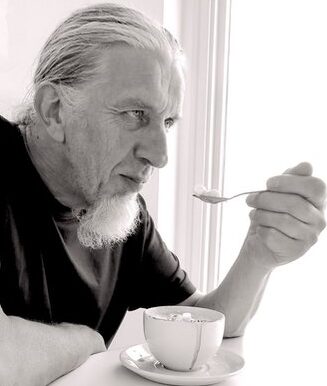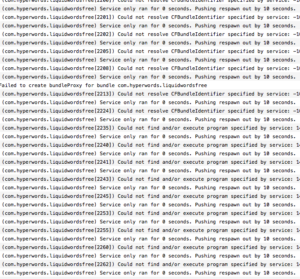A quick catch up after the 2010 and 2012 editions.

Skitch Capture material for sharing.
Quick Draft Simple text editor for notes. Syncs with iOS devices.
Dropbox Online storage, file sharing etc.
Backblaze Online backup service.
MyAddress IP address monitor syncs across iCloud for when you are away.
BlockBlock Keeps an eye on what is being installed and notifies you about anything suspicious.
Presentify Highlighter for presentations etc.
Hazel Automates routine tasks.
Typinator Type in a short sequence and it gives you the long form version.
1Password Excellent password manager.
PopClip The single most useful thing to add to a Mac.
Amphetamine Keeps your Mac awake. Very configurable – set a time or wait for a job to finish etc. before going to sleep.
BwanaDik Monitors your connection notifying you when down. No longer supported but included here for continuity with older posts.
WiFi
LittleIpsum Adds Lorem ipsum text in words, lines or paragraphs. No longer supported.
Cookie Removes specified cookies, trackers and the like either at set intervals or when you quit the browser etc.
Memory Cleaner
Bluetooth
AirPlay
Sound
Bartender Declutter the menu bar. Hides all the icons you do not need to click on regularly.
FuzzyTime Tells you the time in a normal (not to the precise second) way
in a variety of languages. I have had to add the day to the display otherwise I would not have much idea what day it was lately.
ClipMenu Having tried numerous clipboard managers I have found nothing as useful as this although it has not been updated in years and never made it to version 1.
Spotlight Search for anything on your Mac.
User
Notifications See/ignore information.
Yadit #100DaysToOffload